Kicad image to module converter
Looking to add some fancy graphics to the silkscreen on your next printed circuit board? If you’re using the totally awesome open source Kicad EDA suite, look no further!
For an upcoming project, Wayne and Layne wanted to add a QR code image link to one of our circuit boards. The image conversion tool built into Kicad had some issues, so we quickly wrote our own with the features we needed.
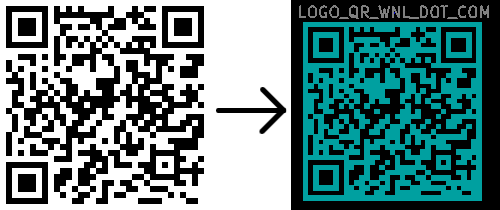
We’ve created a quick and dirty “web service” to do image conversions right on the web, but a standalone script is also available for download. The script is written in the most excellent Python language, and requires the Python Imaging Library (PIL).
Check out the “web service” for more details, examples, explanation, and to download the standalone script. We hope you like it, and let us know if you do (or don’t)!
We’ve opened up our online store at http://wayneandlayne.com/store/!
Also, we were honored earlier this week to find out our Video Game Shield kit is on Adafruit’s Arduino Shield 2010 Holiday Gift Guide!
In celebration of these two awesome events, we’ve created a coupon code ADAFRUITGG that gives you 10% off the Video Game Shield. It expires on November 6th, 2010, so get your order in!
Make sure to let us know if you have any feedback about the online store. We hope to make some template tweaks, but specific suggestions are definitely appreciated!
The first major update to the Video Game Shield software is adding support for the Nintendo Classic Controllers. They are very similar to the Nunchuck controllers, and plug in with the same locking connector.

As with the Nunchuck library, full support for all buttons and joysticks is included. With 15 buttons, two joysticks, and two pressure-sensitive shoulder buttons, the Classic Controller should give you all the buttons you need for an awesome homemade video game!
The ClassicController library includes a example Arduino sketch to demonstrate reading from the controller by printing out the current button and joystick values over the serial port at 9600 baud. The screenshot below shows the sketch’s text output.
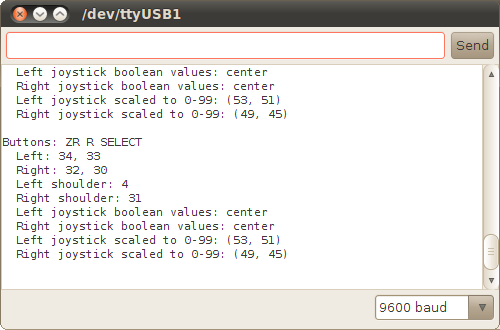
The new library is available as part of the Wayne and Layne Video Game Shield libraries download ZIP file, located on the download page.
Update: The Wayne and Layne store is now open. You can purchase Tactile Metronome and Video Game Shield kits and supplies through the store. Let us know what you think!
STEPS Camp
This summer, we were approached by the folks who run STEPS, a science and engineering summer camp for girls. One of the things they wanted to introduce this year was more electronics. It had to be hands on, and interesting to a high school girl.
With our help, each of the girls soldered together a “Nerdle,” and learned how to use the Nerdle software. I came in on the last day, and taught some basic programming using the Arduino IDE.
A Nerdle is an open-source hand-held electronic party game, like Taboo or Catchphrase. It has a little LCD display, and capacitive touch buttons. Anyone can upload new words and categories over USB, using an easy-to-use graphical program.
Because the Nerdle is powered by an Atmega328, we added the necessary polish so it is reprogrammable at a deeper level using the Arduino interface. I came in on the last day of the camp, after they had assembled the kits, and spent the morning going over basic programming. After lunch, the girls had free time to work with their Nerdle kits. I was completely floored.
Most of the girls had no programming experience whatsoever, and some of the stuff they came up with in just a few hours blew my mind. One girl programmed the device to play a Coldplay song using the piezo buzzer!
We gathered some feedback from the students:
Building the nerdle was really fun! I found soldering to be very enjoyable, although it was tricky at first. I thought that the difficulty level of building the nerdle to be very suitable for me.
When building the nerdle, I thought it was a very easy and fun thing to build. I really enjoyed [soldering] together all the resistors and wires. I had no troubles at all.
When programming the nerdle I thought this was very easy as well. You went at a great pace that we could all follow along to. And I was really getting into [it] because I actually understood what we were discussing. This is what made it easy for me.
I liked learning to program it. It was fun and kept me interested.
The programming was understandable when explained by Adam. I think that I learned a lot and I had a lot of fun. It was very interesting and was not [frustrating] at all. Thank you!
Interested in making your STEM experience hands on? We have proven experience enhancing and improving STEM curriculum. Contact us for more details.
Video Game Shields are now available at Maker Shed. They’re $22.50 and have a limited amount in stock. Until I recover from a case of Maker Faire pneumonia, they’re going to be the only place you can get your hands on one of these nice kits.
The Video Game Shield kit is an add-on for the Arduino that helps you make black and white TV output, audio output, as well as take input from up to two Wii controllers.
New in the Maker Shed: Video Game Shield (dead link)
Sorry, folks. Due to pneumonia, I will not be able to start online orders for the Video Game Shield today. I can get some other people to pack the kits during the next few days, and they’ll be online as soon as possible.
They exist and work great. We sold many at Maker Faire NYC this past weekend.
Why can’t we do pre-orders, so we ship them out to you automatically when they’re ready? Unfortunately, we’re small enough that Paypal is the only sensible payment processor for us, and they do not allow pre-orders.
Sorry for the delay.
Earlier this September, I held a class entitled “Bootstrappimg your Arduino Abilities.” The description blurb of the class reads:
Bootstraping your Arduino Abilities is intended to bring a relatively computer-literate person excited about Arduino and physical computing to someone who can do some basic things, but most importantly, has the confidence and a bit of the lingo required to help find out more information when they want to do awesome things with a microcontroller that they don’t know how to do.
It was aimed at people who are computer literate and can use the Internet, but don’t really know where to start with the whole Arduino thing.
The class fee included an Arduino, a USB cable, a mini breadboard, some LEDs, some resistors, some buttons, a potentiometer, and a piezo buzzer.
Over two nights, we went over basic input and output, what programming is and how to do it with the Arduino programming environment. We used a lot of online examples, to help the students practice the skills they’ll need when try try to follow online examples at home without experts nearby.
We ended with a nice long question and answer time. I’ve found that these are really needed in any Arduino class, as most everyone has a project in mind and wants to know the first step to realizing their vision.
We’re at the Open Hardware Summit!
We’re at the Open Hardware Summit today. We decided to sponor the conference because we really believe in open source hardware.

Feel free to come say hi and introduce yourself. We’re also going to be at World Maker Faire at the New York Hall of Science this weekend.
On Saturday, September 18th, 2010, my friendly local hackerspace, Hack Pittsburgh hosted a “Learn to Solder” class, featuring the Tactile Metronome kit. We had 13 people come out and solder up the kit, with help from Matthew (Layne) and Hack Pittsburgh member Andy Leer. One of the kit builders, HackPGH member Chris, had some great things to say in his recent blog post :
When I signed up for the class I wasn’t sure what to expect. My experience with a soldering iron was limited to ruining my Dad’s iron by repeatedly melting my little green army men and filling the basement with the toxic black smoke of molten plastic.
Luckily, in the able hands of Matt and Andy, I was able to turn my toy soldier torturing abilities into a useful skill. The entire class assembled and soldered the Tactile Metronome kit from Wayne and Layne. I left the class with a functioning “Syncopation machine”. Both Matt and Andy spent enough time circling the class and making sure that everyone one was on the right track and even took the time necessary with each individual if they needed a little one-on-one attention.
I left the hackerspace with a big smile on my face and a new toy in my hand. If you are looking for a good beginner’s soldering kit, I can’t recommend the Tactile Metronome enough. The kit was easy enough for a newb like myself, but also a complete enough project that I felt like I was leaving with a finished product.







